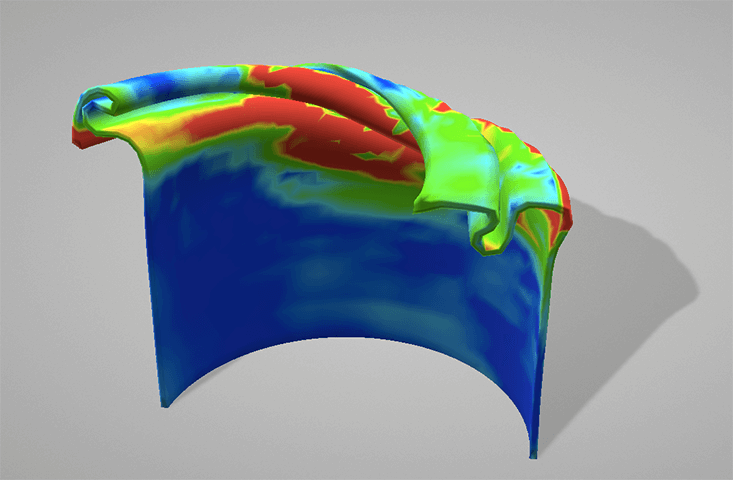Group Site
(in Japanese)
(in Japanese)
(in Japanese)
Prometech Simulation Conference(PSC)
(in Japanese)
Prometech Group Recruiting Site
(in Japanese)
(in Japanese)
(in Japanese)
(in Japanese)
Prometech Simulation Conference(PSC)
(in Japanese)
Prometech Group Recruiting Site
(in Japanese)

version 4
SIMUNIMA is software that converts CAE analysis result files into a file format that can be input into CG editing software. It enables efficient visualization using CAE analysis results, high-quality rendering movies, sharing of 3D views of large-scale analysis results, and XR content development.
The conversion data is lightened by reducing particle (point) data and surface polygons and specifying the required conversion range. Everything is easily configured with the GUI, and motion data is automatically applied to the target object at the time of conversion, eliminating the time and effort required for configuration.
Using SIMUNIMA, you can import simulation results to Digital Content Creation tools such as Maya, 3ds Max, Blender, as well as game engines like Unity, Unreal Engine, and so on.
SIMUNIMA for Unity enables easy data conversion, rendering, and content output using Unity. It automatically converts and reads data, sets up the camera, lighting, timeline, and other scene settings, and allows you to select textures from a pre-prepared library of basic materials. You can easily create CG-rendered videos and interactively manipulatable application output without any CG or content editing knowledge. Note: A unity license must be purchased.
Documentation for creating CG-rendered videos using Blender is also included.
Create high-quality, photo-realistic videos to effectively promote your products and technologies on the web, SNS, papers, presentations, events, and exhibitions.
Output from SIMUNIMA for Unity in desktop application format to create an interactive 3D viewer. Sharing analysis results in 3D contributes to business efficiency.

It will be possible to expand into XR (VR/AR/MR) content and digital twins, such as VR content for disaster prevention, collaboration systems for remote sites, and simulators for skill evaluation.
Support analysis data file generated by Particleworks ver8.0 and Granuleworks ver3.0 additionally. MPFI and Multi-resolution analysis data can be converted for visualization applications.
(Particleworks ver6 and Granuleworks ver1 are not supported from SIMUNIMA 4.0 any more)
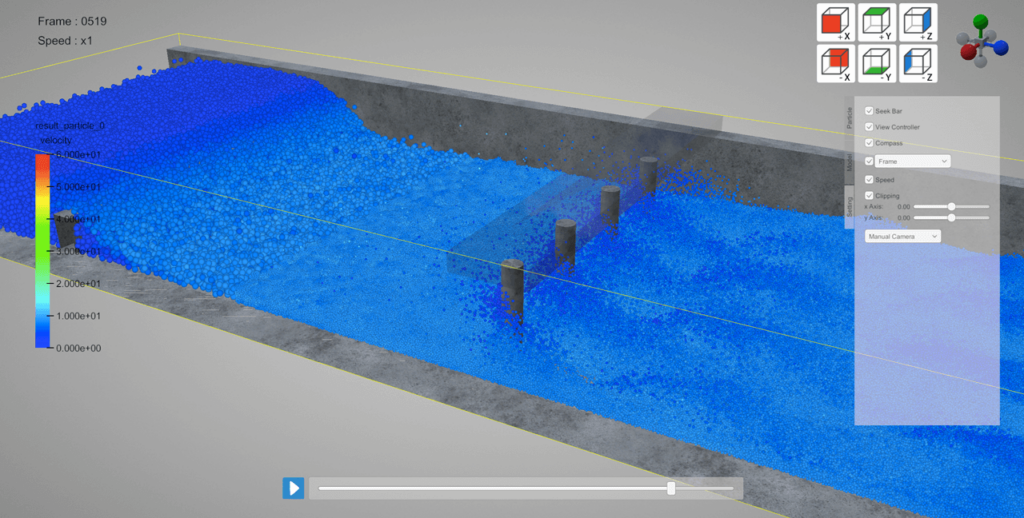
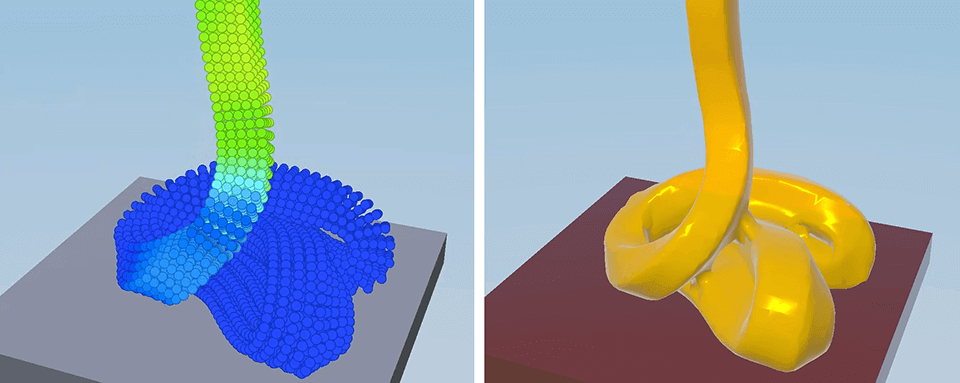
On the Particleworks/Granuleworks analysis data conversion with rigid body, previous SIMUNIMA version converted rigid body into particle file or fluid surface file. SIMUNIMA ver4 applies position and orientation data for rigid shape file and output FBX file.
Now shape detail is improved and also texture mapping can be applied for rigid body, then more high-quality visual expressions for rigid body are available.
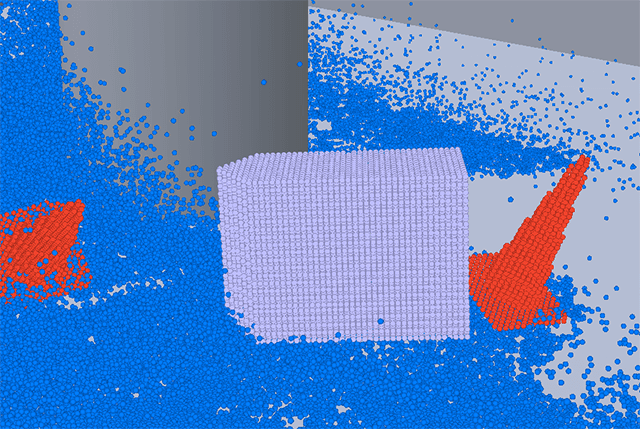
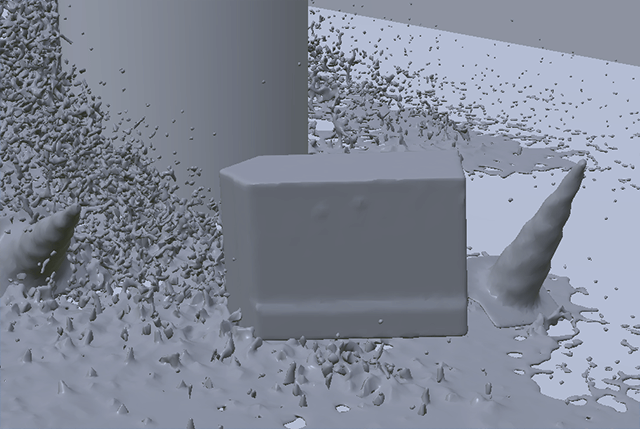
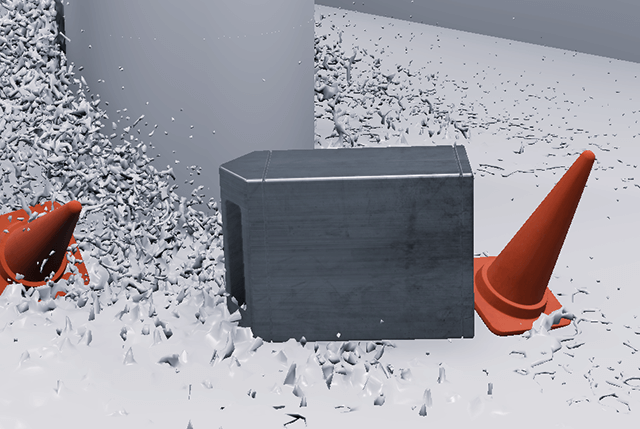
SIMUNIMA for Unity ver4.0 Support Unity version 2022.3.5f1. New features of Unity are available, and we can obtain more high-quality visualization.
Within desktop application generated by SIMUNIMA for Unity (Windows executable), following feature has been supported.
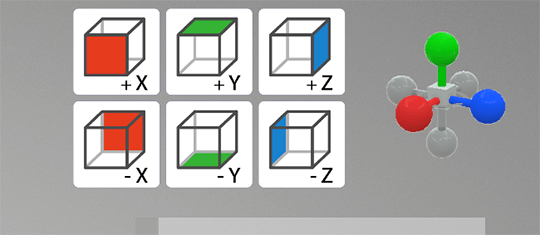
Simply specify the reduction ratio to reduce surface polygon and particle (point) data while preserving the shape. Supports time-series sequential numbering files.
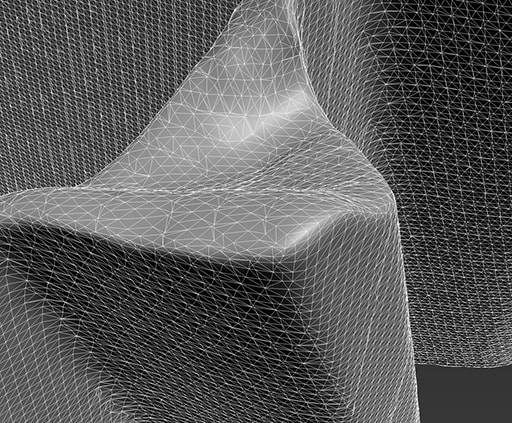
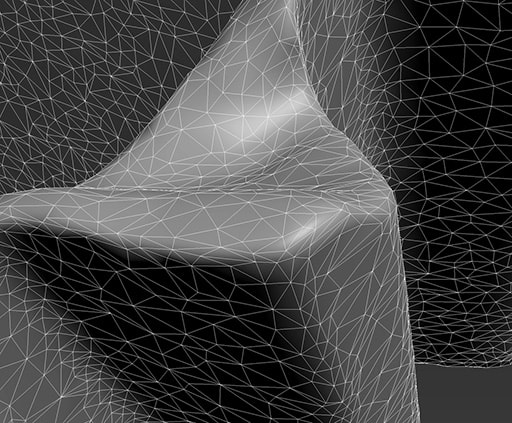
Intuitive GUI for settings and data conversion.
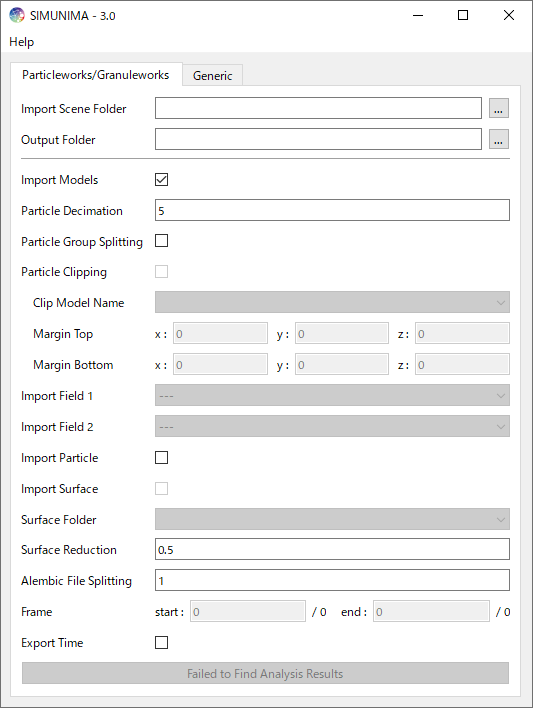
In SIMUNIMA ver. 2.0, only velocity data could be converted to Alembic files, but ver.3 supports multiple physical quantities (pressure, density, temperature, position, etc.)
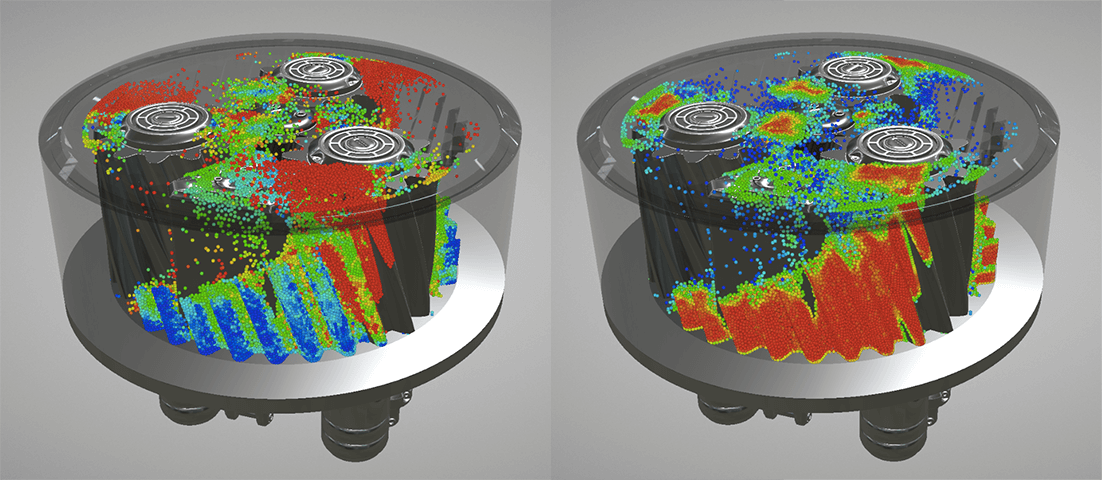
This function outputs only particles within the specified area. Set margins for the X, Y, and Z axes based on a rectangular area enclosing arbitrary object, then you can convert and output only particles within the area.
The SIMUNIMA for Unity automatically imports simulation results to set up your scene environment, timeline, cameras, and lights.
Output to video files and in the form of interactive desktop applications (executable files) is possible.
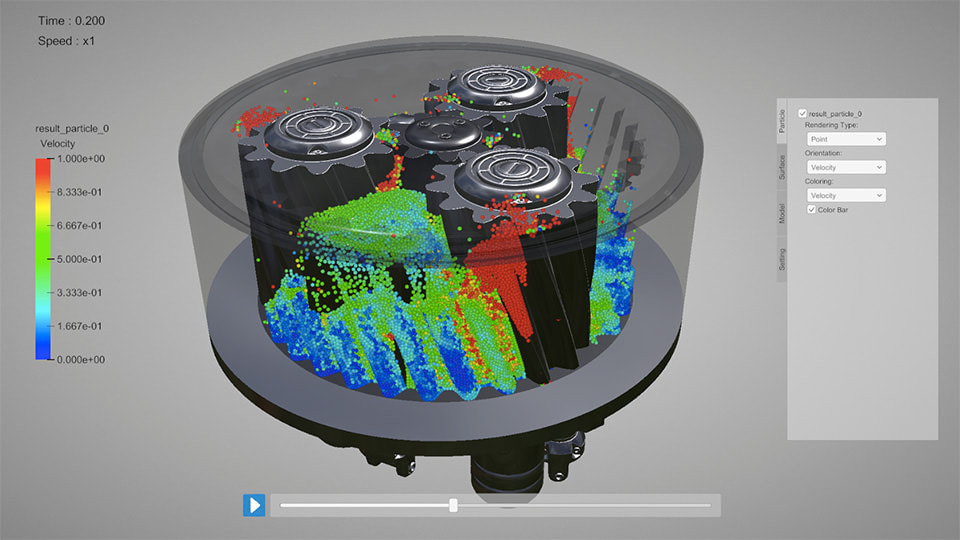
The display function of particles has been enhanced, and the display settings can be set more freely. In addition to particle display, vector display is supported, and the color map range can be set.
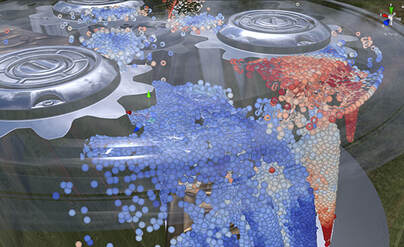
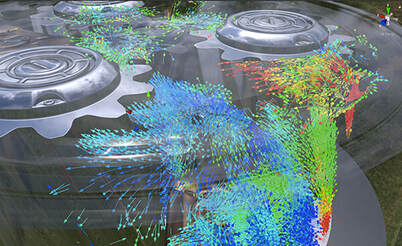
The Alembic particle display has been enhanced to enable an even more diverse display. Sphere object display is now supported, and the physical quantities used for contouring and scaling can be set separately for particle and vector display.
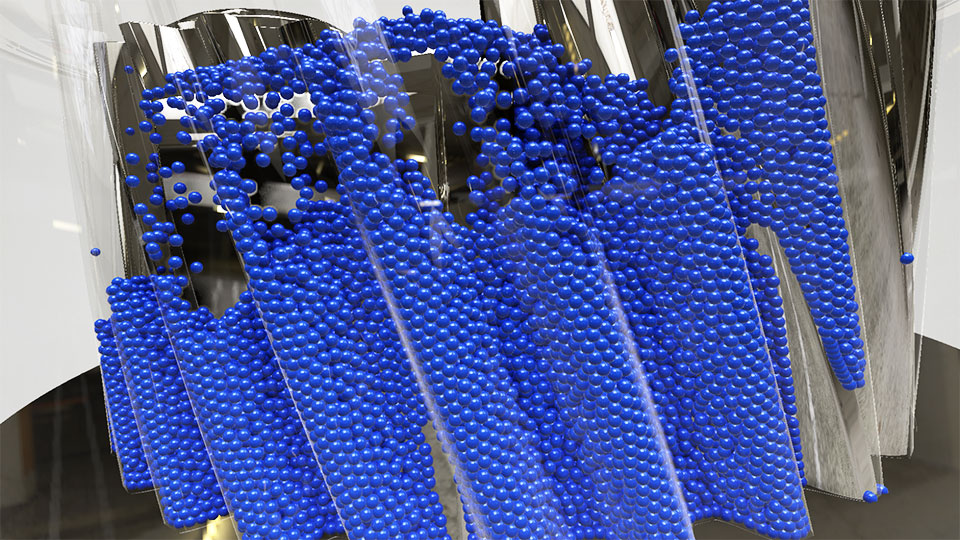
The SIMUNIMA for Unity includes about 30 frequently used materials.
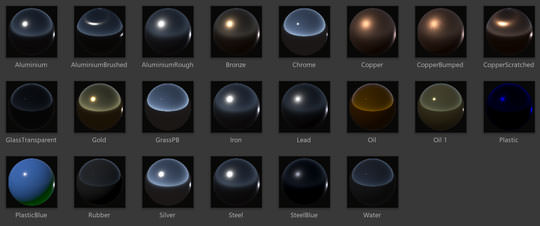
Clipping boxes now support the display of cross-sections from each axis direction. You can also rotate the clipping box by entering numerical values to obtain an oblique sectional view.
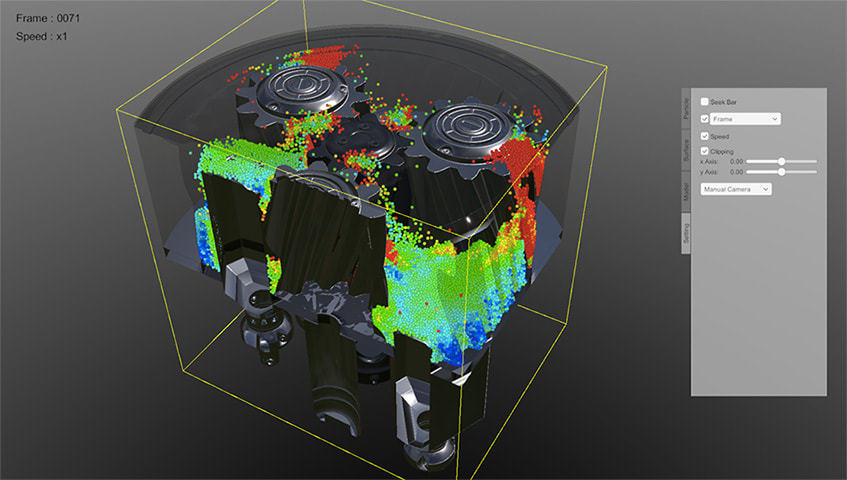
The ability to convert CSV files containing polygons’ per-vertex physical l quantity data to Alembic surfaces has been added.